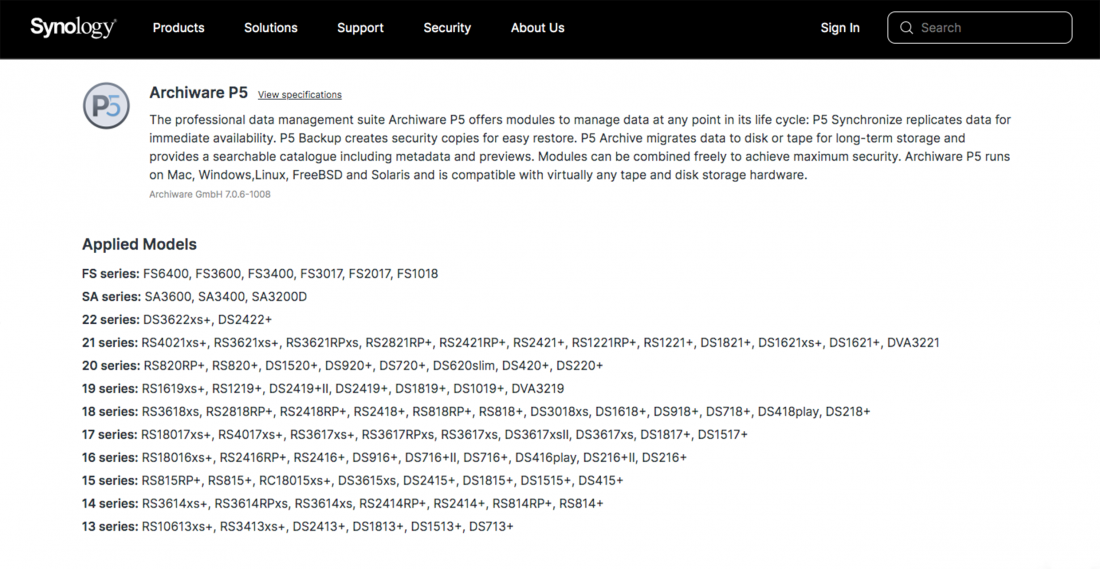Synology NAS & Archiware P5

How Synology NAS and Archiware P5 can work for you
NAS (Network Attached Storage) systems are forever growing in popularity, especially in the Media and Entertainment industry. Among the many vendors offering out-of-the-box NAS appliances, Synology has made a name for itself thanks to its ease of use, reliability and value for money. Moreover, Synology NAS not only serves as plug’n’play shareable storage, it can also take the place of a server as it is capable of running applications. That makes Synology NAS an ideal match for Archiware P5 data management software.
In general, there are two different use cases for the Synology NAS in an Archiware P5 setup. Scenario one features a central P5 server to which the Synology NAS is connected, either as direct attached storage or as a P5 client. In this setup, data from the Synology NAS is cloned, backed up or archived via the central P5 server to the desired target storage (disk, tape or cloud). Alternatively, the Synology NAS can serve as target storage holding data clones created by P5 Synchronize, security copies from P5 Backup or a disk Archive organized by P5 Archive. Synology NAS is well suited for any of those tasks, just keep in mind that your backups and archive should ideally also be stored offsite, so a double strategy using LTO tape or cloud storage will give you maximum data security.
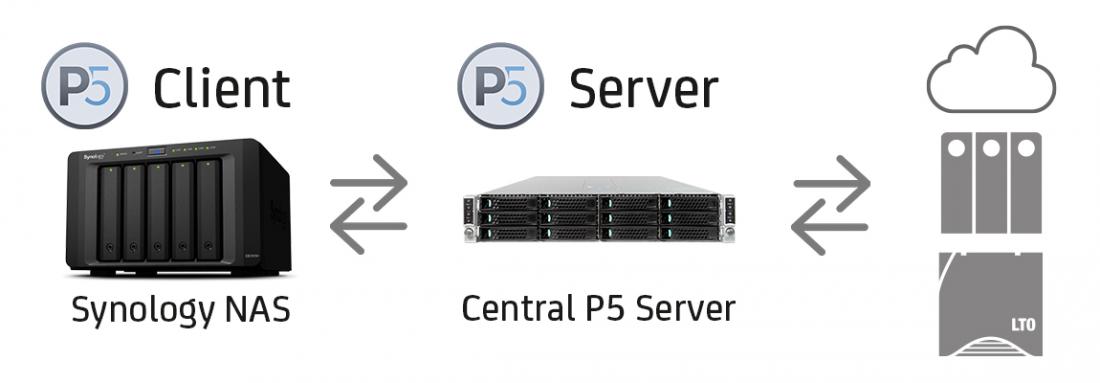
In scenario two, the Synology NAS itself runs the Archiware P5 server application. Any data stored on the Synology NAS itself can be saved to disk or to the cloud. Additionally, it will also move data from direct attached storage or P5 clients to the NAS storage itself or separate target storage.
Thanks to the snapshot capability of the DSM platform, powerful enterprise Synology NAS devices can also be used as repository for Backup2Go. This setup offers professional data security solution for workstations at an affordable price.

Data from Synology devices is stored in a platform neutral format including user authorizations - identical to all other supported platforms. Archiware P5 runs on Synology NAS devices with the DSM operating system 5.2+ and an Intel x86 64-Bit processor.
An easy and powerful solution to archive to LTO directly from a Synology device is available when using the UNITEX LTO with a USB interface. This way, P5 Archive can run on a Synology device and control the LTO drive, build a catalog and offer browsing, searching and restoring of files from LTO tape.