P5 License Registration - Expansion
How to register a P5 Expansion License
After logging into the Archiware Portal, select “P5 License Registration” from the service menu.
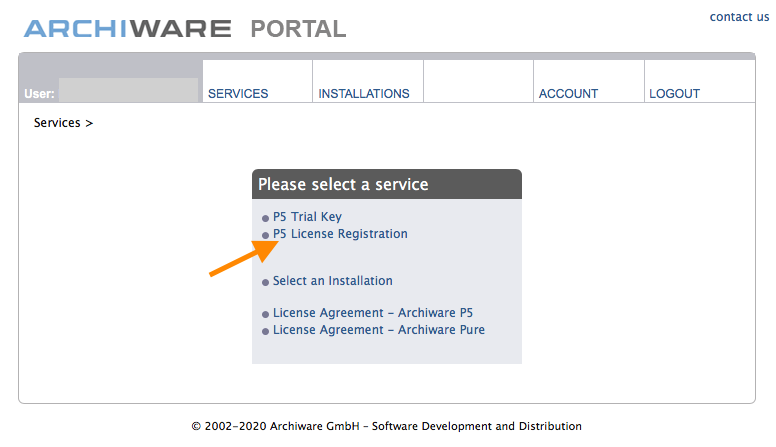
Next, select “Expand installation” from the menu.
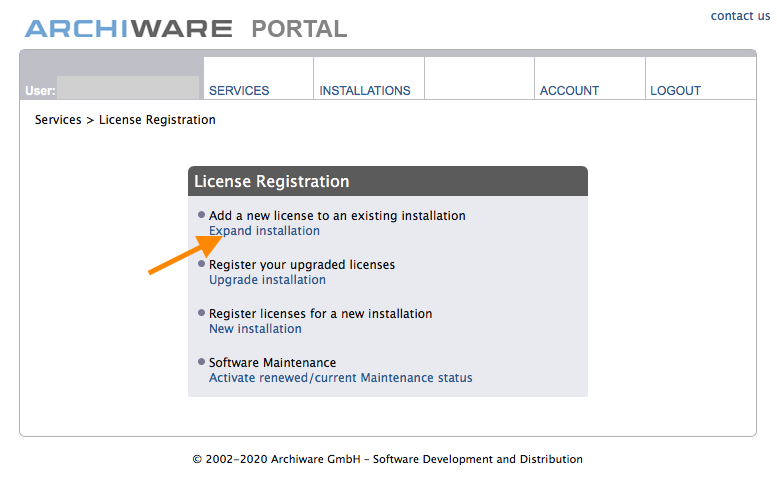
To select the installation you want to expand, either:
Option A: Choose from the list by clicking the corresponding ID in the column "Installation“.
or
Option B: If you know the host-ID and one serial number of the existing installation, you may search for it directly. Click "Find Installation“ after you have made these two entries. Then click the ID in the column "Installation“.
or
Option C: If you know one serial number of the existing installation and its license serial number validation code, you may search for it directly. Click "Find Installation“ after you have made these two entries. Then click the ID in the column "Installation“.
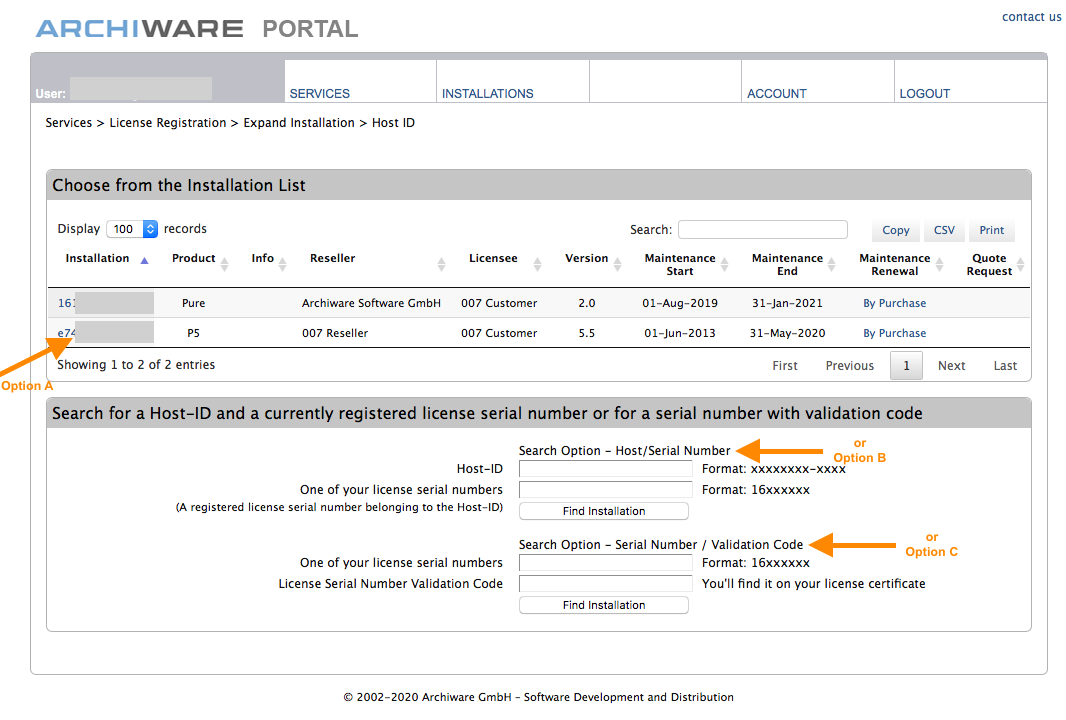
After selecting an installation, you will be prompted to enter the serial number and validation code for the new product you are adding to your installation. Enter this information, and then click "Add to registration cart" to continue. If you have multiple serial numbers to register, you will have the chance to enter them on the next screen before proceeding.
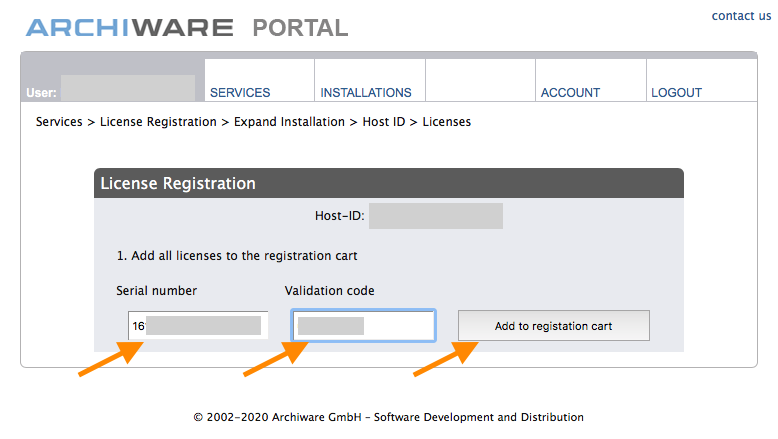
After entering all serial numbers and validation codes, click “Next step” to complete the process.
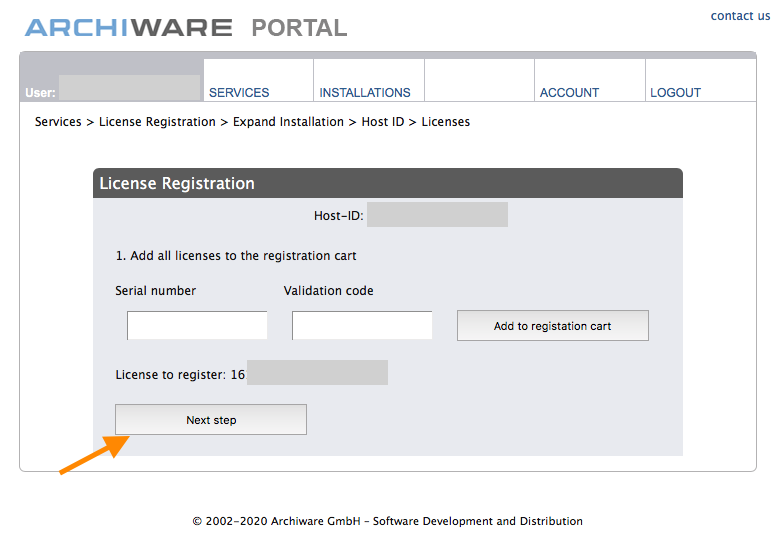
Fill out all yellow marked fields (the details for reseller information and the requested installation information). Please agree to the terms and conditions before you click “Send registration” and complete the registration.
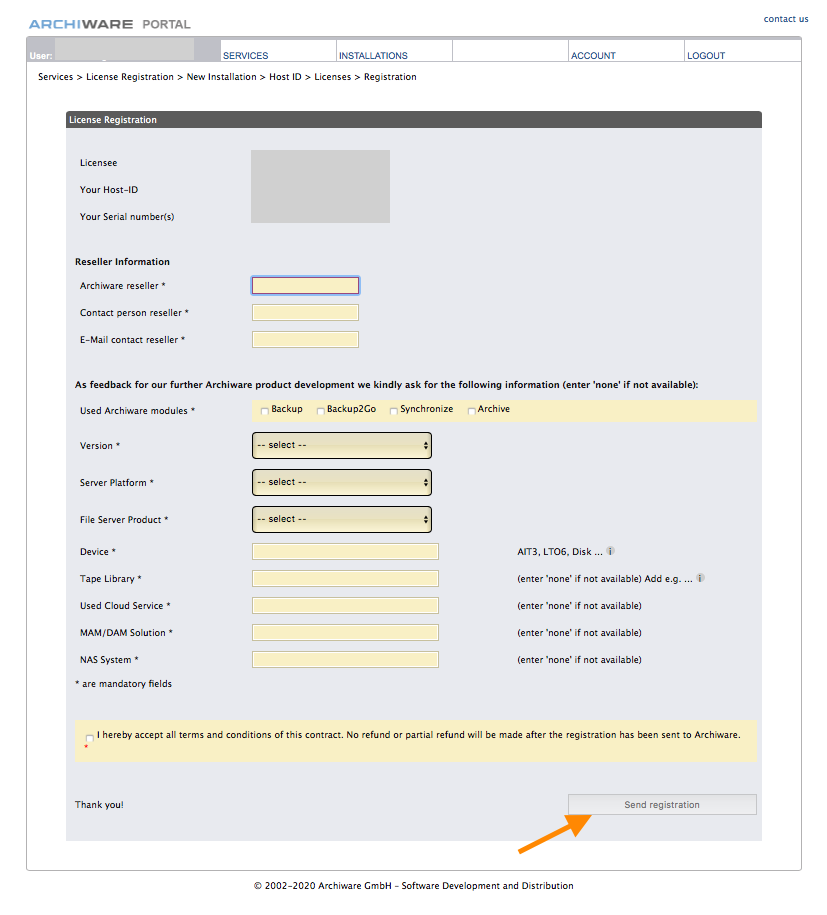
The expansion license registration request will be processed as soon as possible. The license key(s) will follow in a separate e-mail once registration is processed.